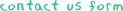Create & manage job advertisements |
HOW TO POST A JOB
To post a job to the Jobs Board on this website, go to https://anthroposophicmedicine.mcjobboard.net/jobs
To get started, click Post A Job at the top of the job board page.
Log In
If you are not a member or admin, click continue as guest. If you are a member, Admin, or returning employer enter your account email address and click next. A window should pop up to allow you to log in using your usual email address and password, and then return you to the Jobs Board interface as a logged in member.
1. Posting Your Job
In the Job Post Details area, you'll fill in the details for your job posting. As you begin to enter your Employer information and address, the job board will help by auto-filling that information to make the job posting process easier. Note: the auto-fill pulls from Google. If would like to overwrite the auto-filled info with your own address, just continue to type in the address you would like for your job posting.
Once you've filled in the details of your job posting, click Preview on the right to see a preview of how your job will display once it is posted.
2. Post Duration
In the Post Duration area, you'll select the period of time your post should display on the job board. NOTE: The job will be dropped from the board automatically after that 30, 60, or 90 days has passed.
Featured Listings will be prioritized at the top of the job board highlighted in yellow.
3. Payment
To complete your job posting, fill out your payment and credit card information. Once your payment is submitted, you'll receive a confirmation email and your job posting will go live on the job board immediately. NOTE: if you aren't getting the membership pricing for which you are eligible, you are likely not logged in to the Job Board with your MC Professional user account. To connect your account, go to Manage > Settings in the My Profile settings. You'll see a message to Connect your account to the association of which you're a member. Click Connect, log in with your MC Professional username/password, and you should see the pricing update based on your membership status.
Once a job has been posted to your board, there's a good chance you or an employer may need to Edit, Unpublish, or Renew a post. Furthermore, Employers leveraging our Quick Apply application method will need an area to review applications.
MANAGINH POSTS AS AN EMPLOYER
Employers can log in to Edit, Unpublish, and Renew jobs they’ve posted using the same Manage Posts menu item. This is also where they can review applications for their various postings using Quick Apply.
Employers can click edit to modify/update the existing fields within the post. We’ve designed this feature so that employers can only edit certain fields to prevent them from editing an existing post to add a new job’s info rather than paying for a new posting.
Changing the Closing Date
In order to extend an application deadline, you will need to click Edit and then change the Expire Date. Click Renew too to ensure the advertisement is displayed for long enough on the site, or ensure that the original post duration was sufficient to last until your expiry date.
Reviewing and Accepting Applications
When Employers are ready to review applications, they can click "Review Applicants" then click on the name of each applicant to view the resume.
Once they have decided if they would like to Accept or Reject the applicant, they can click into "Application Status" and select Accepted or Rejected. They will be prompted to notify the candidate via email where they can customize the message that will be delivered.